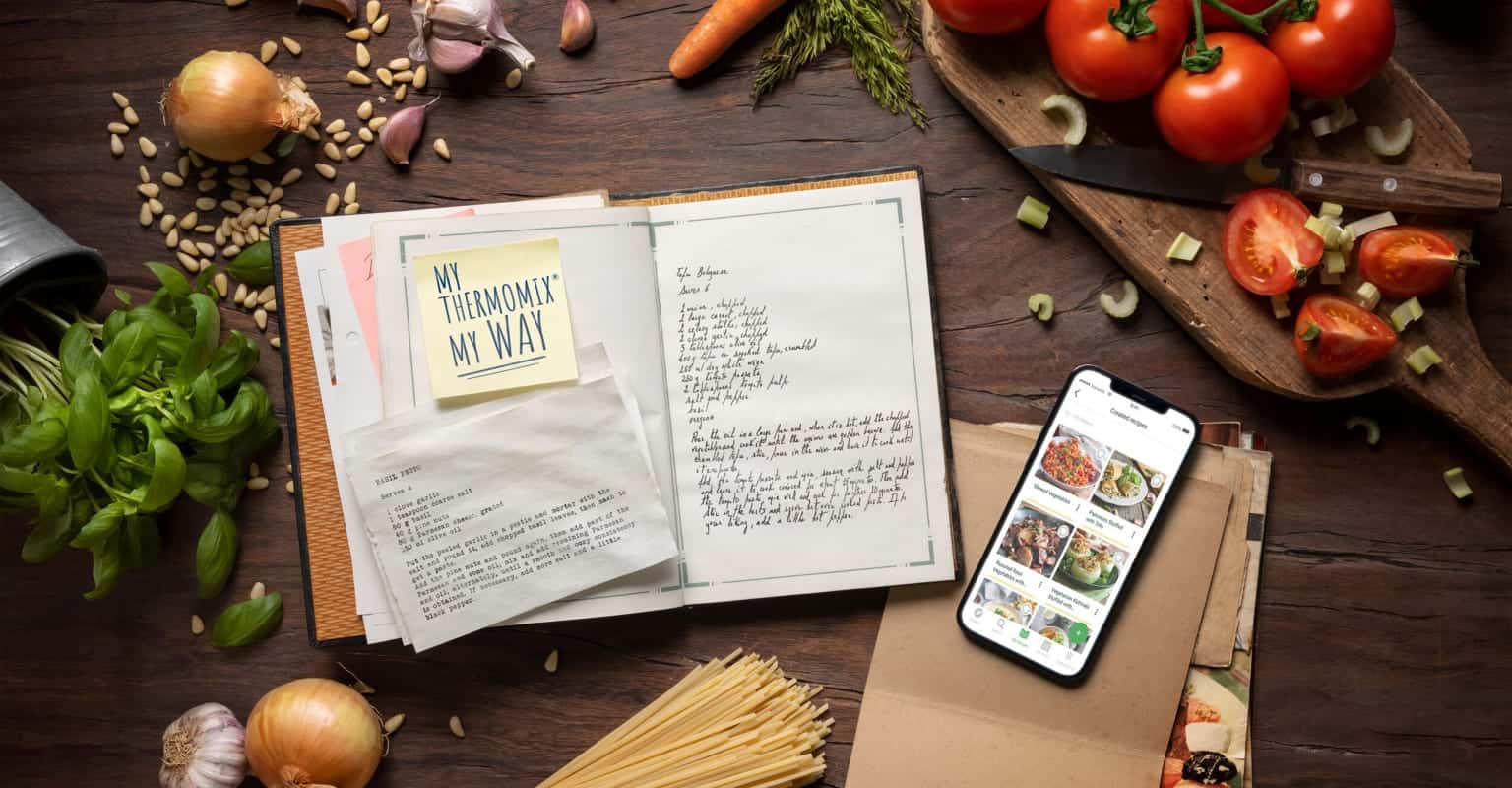
Create, import and modify your favourite recipes, save them all in one place and cook them with your Thermomix®. My Thermomix®, my way.
Cookidoo® has thousands of triple-tested recipes from all over the world, perfectly suited for different tastes and diets. Now we are taking the Cookidoo® experience to the next level, the best level: your level.
Go to “My Recipes” and discover Created recipes: the newest Cookidoo® feature that allows you to create, import, and modify recipes from Cookidoo®, your family cookbooks, your favourite chefs, magazines and blogs.
Created recipes are not official Vorwerk recipes. Please follow the general safety instructions and carefully monitor the cooking process to avoid injury.
Unleash your creativity.
Bring your very own Thermomix® recipe ideas to life. Create your own delicious recipes, save them on Cookidoo® and cook them with Thermomix®.
Tweak it like a Boss.
A little less sugar? Peaches instead of plums? With Created recipes, import Cookidoo® recipes and modify them according to your preferences.

More recipes, more inspiration.
Want to make grandma’s apple pie with your Thermomix®? With Created recipes, you can import or add recipes from your favourite blogs, websites, cookbooks and magazines. Save them on Cookidoo® and cook them directly on your TM6.
All your favourites in one place.
No more hunting for loose scraps of paper! With Created recipes, have all your recipes in one place and cook them on your Thermomix®.

Tips for creating your own recipes
Read our tips and tricks to help you get started with creating and modifying your own recipes. Don’t forget to download our Chopping and Steaming tables to help guide your creations.
We only guarantee the success of recipes that have been 100% created and tested by us. As soon as you adjust a recipe, whether manually during the cooking process (e.g. change the quantity, or time), or when adjusting within your own Created recipes, we can no longer guarantee that the result will be successful.
How to Create Recipes
Step 1) Make sure your Thermomix® TM6 is upgraded to Software 3.0
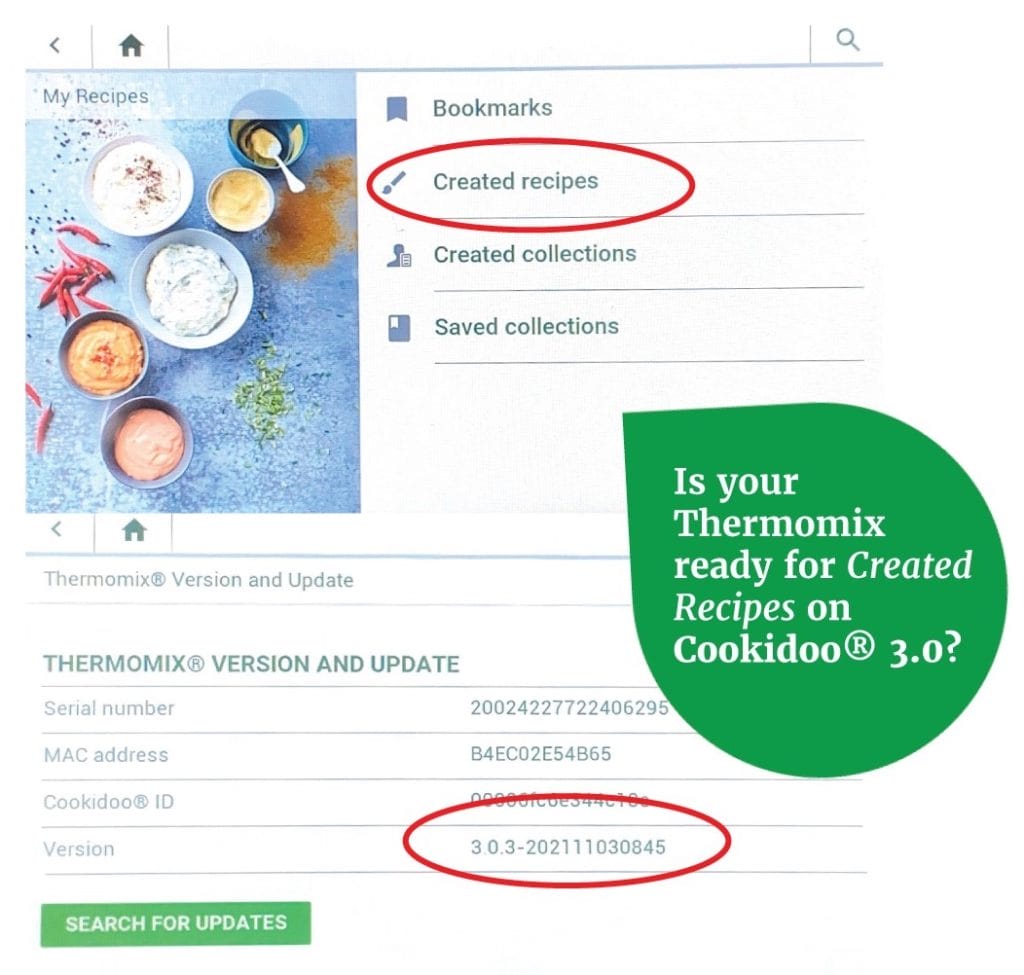
Step 2) Login to your Cookidoo® account on Cookidoo.International. Sign up for a Cookidoo® account if you are a new user and exploring guided cooking recipes on Thermomix® TM6.

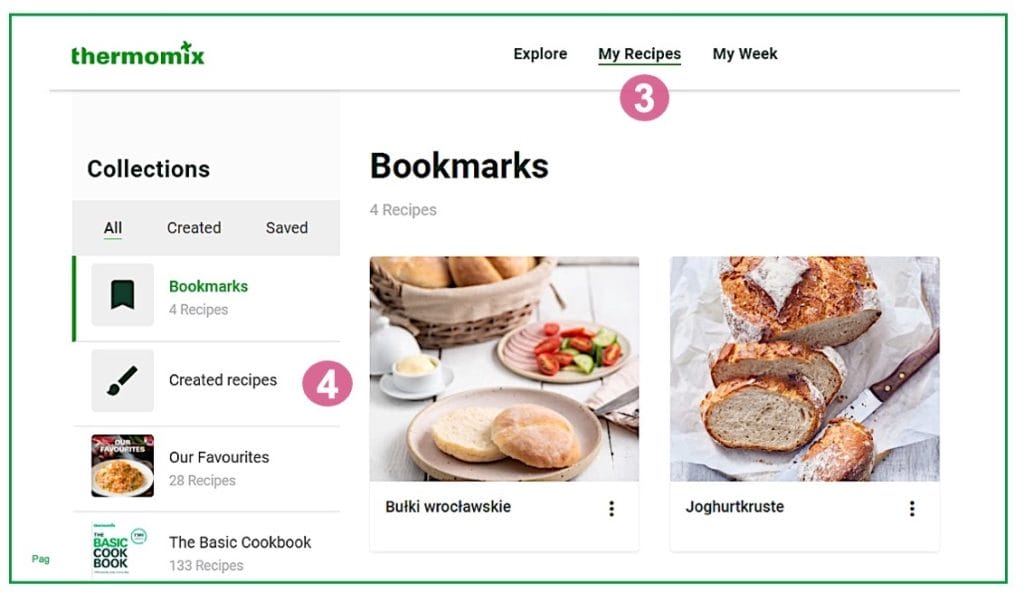
Step 3) Click My Recipes on the navigational menu
Step 4) Click on Created Recipes on the left column
Step 5) Click the + icon in green circle at the right side bottom of the page
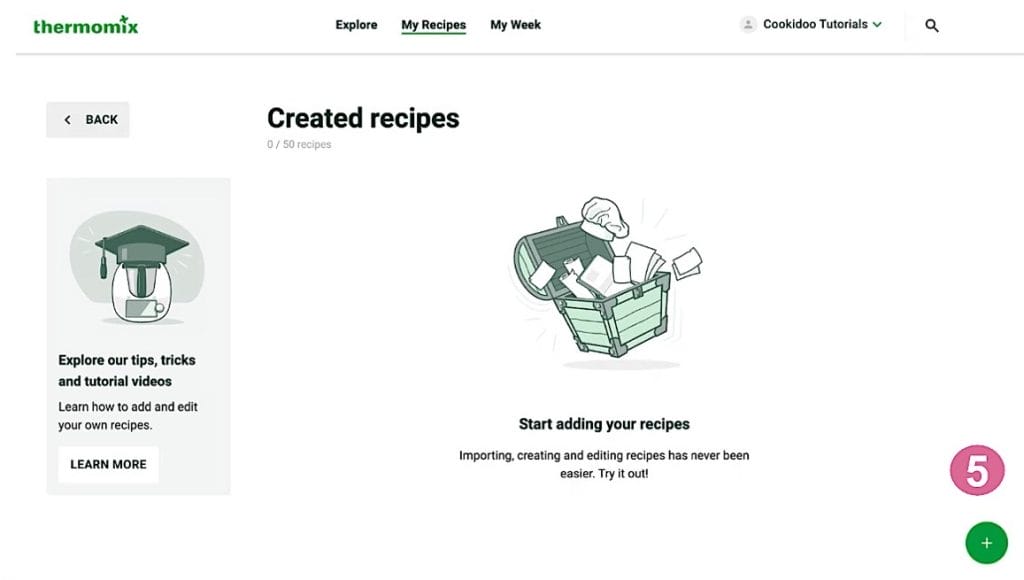
Step 6) Copy the URL from one of the Cookidoo® recipes and paste the URL to import and to edit the content
OR Click Create a Recipe to type your recipe from scratch
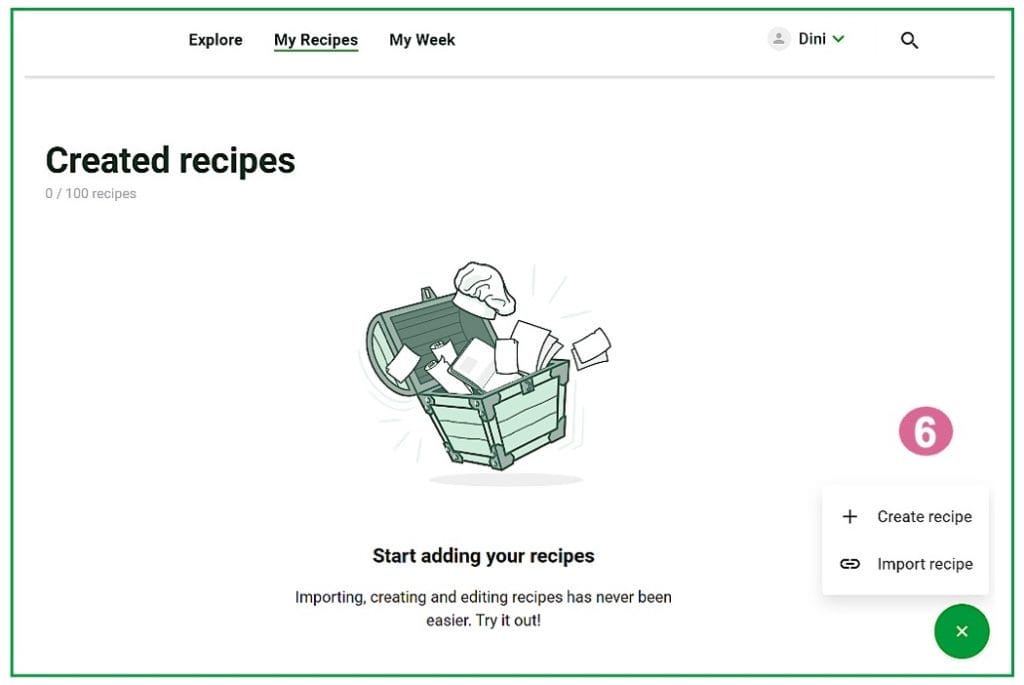
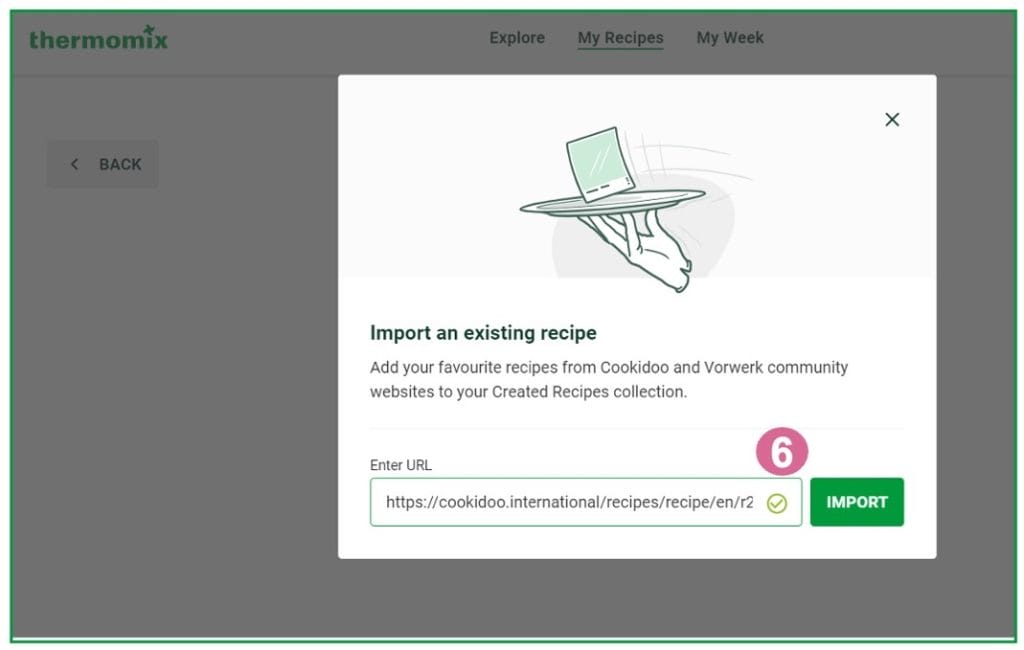
Step 7) Edit the title, dish image, ingredients and preparation steps to make this recipe your own! Add your created recipe into the planner, edit or delete to make changes!
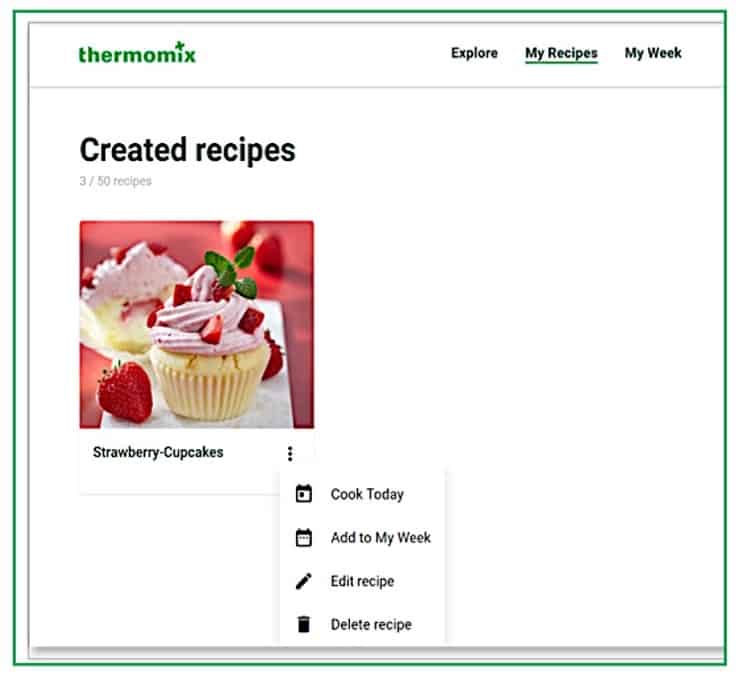
Your Created Recipes will sync automatically with your Thermomix® TM6.
Happy Thermo-mixing!