
What is Cookidoo®
Cookidoo® is Thermomix® official digital recipe portal, with a constantly growing number of recipes. Every recipe has been designed by the Thermomix® recipe development team to work perfectly with your Thermomix® TM5 and TM6. You may bookmark recipes, and save them into collections (ie folders) and have them synchronised into your Thermomix® device.
Once you are logged into your Cookidoo® account, you can:
– Create profile to set auto filters to have recipes sorted out and filter by default according to your preset preferences such as cooking style, language, countries etc.
– Organise, bookmark and create collections
– Create a weekly planner and shopping list that combines all your recipes in your weekly planner
– Create your own Thermomix® recipes and save them into your Cookidoo® account and have it sync to your Thermomix®.
– Use the search and filter features to find specific recipes
During your Thermomix® post-purchase Unboxing Experience session, your Advisor will run through the Welcome Guide for new owners to bring you through Cookidoo®, how to set up an account, and how to use it effectively for cooking, meal planning and ingredient shopping.
Can I use Thermomix® without Cookidoo®?
Yes. Your new TM6 come with a 6-month membership of Cookidoo®. Cookidoo® can be accessed by any device that has access to the internet via the browser. Users create a Cookidoo® account and login to access to all the benefits of Cookidoo®, including recipes, collections, and features.
After the initial 6 month membership, the user will have the option to subscribe to Cookidoo® under their account for USD59 per year. This is an automatic renewal subscription which would renew a year after the date the subscription is purchased.
Singapore is constantly adding new recipes and collections to offer more cooking possibilities for our local users.
Even without an active Cookidoo® subscription, you may cook either using manual cooking method by adjusting time, temperature and speed to let Thermomix® cook for you; or use the Feature Modes to perform specific functions such as sous vide, slow cooking kneading, peeling, egg boiling, boiling water, cooking rice, blending, steaming, fermenting and more.
With Cookidoo®, you have access to a vast library that can keep you inspired and creative for your daily meals without any headache on what to cook. Within Cookidoo® or on your Thermomix®, you can search the title of the recipe, list of ingredients, preparation method and category. Filter by a category, ingredients, preparation time, portion, total time, Thermomix® model, country, and language. Cookidoo® may suggest search terms and will store your searches in history. You may sort search results by relevance, date, name, total time and preparation time.
How does a Cookidoo® recipe work?
Find your desired Cookidoo® recipe, using the search and filter functions. Add to Bookmark or Collection or My Week or Cook Today to save the recipe to sync with your Thermomix®.
Select your recipe in Thermomix® to cook by swiping to right from home screen to the Cookidoo® screen. Type in a key word to search eg “butter cake”, “rice” or go to Menu\My Recipes (or My Week; or Recently Cooked) to pick your synced-up recipes in Thermomix® to cook with step-by-step guidance from start till finish(from food preparation until the dish is done).
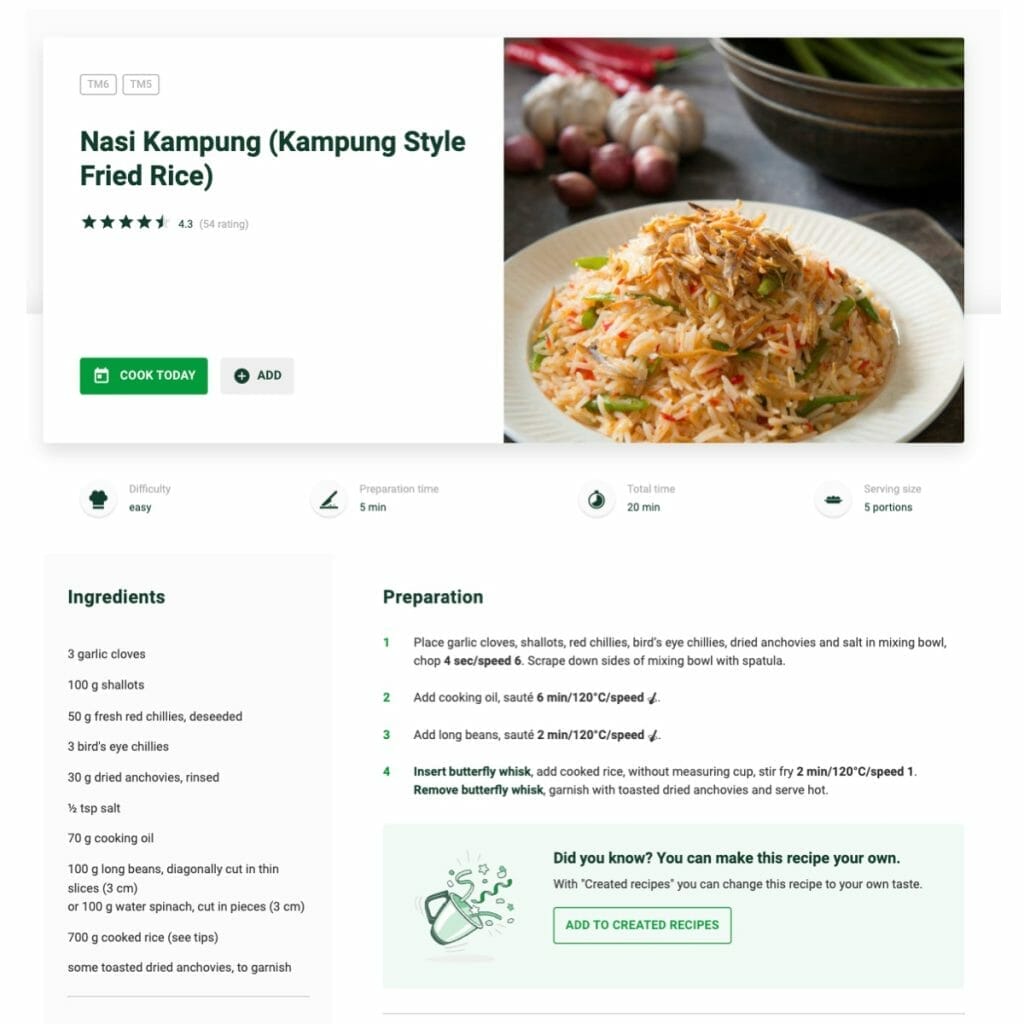
Is Cookidoo® Free?
Your new TM6 comes with a free 6-month trial of Cookidoo®. Cookidoo® can be accessed by any device connected to the internet via the browser. Users create a Cookidoo® account and login to access to all the benefits of Cookidoo®, including recipes, collections, and features. After the initial trial period ends, an annual subscription to access over 80,000 recipes (growing) is USD59 for full Cookidoo® 3.0 features which includes Creative Recipes, where users can sync their own recipes through Cookidoo® into their Thermomix®.
How can I subscribe to Cookidoo®?
Simply go to the URL Cookidoo.international and sign up for an account. Enjoy Cookidoo® for the first 30 days for free. Set up your profile so that the recipes are curated with your preferred settings.
How much is Cookidoo® ?
Your new TM6 comes with a free 6-month Cookidoo® trial. Cookidoo® can be accessed by any device connected to the internet via the browser. Users create a Cookidoo® account and login to access to all the benefits of Cookidoo®, including recipes, collections, and features. After the initial trial period ends, an annual subscription to access over 80,000 recipes (growing) is USD59 for full Cookidoo® 3.0 features which includes Created Recipes, where users can sync their own recipes through Cookidoo® into their Thermomix®.
How to login to Cookidoo®?
Simply go to the URL Cookidoo.international to login. We suggest saving a bookmark in your browser so you can access Cookidoo® easily next time!
What is the benefit of Cookidoo®?
Cookidoo® offers users an access to the world’s largest library of guided-cooking recipes. Every recipe guides the user from their Thermomix® as they cook and prepare their meals, from start until the dish is completed. That’s why Cookidoo® recipes are success-guaranteed as long as users follow the recipes to a tee without modification. Every recipe is developed by our Recipe Development team and triple tested for success and safety prior to publishing on Cookidoo® for the wider community. Get personal support from your Thermomix® Advisor or email us at Cookidoo@thermomix.com.sg if you need support for your Cookidoo® account.
Can I save my own recipes in Cookidoo®?
Yes. You may create your own recipes and save them into your Cookidoo® account for syncing and accessing them for cooking with step-by-step guidance from your Thermomix®. Find out how to do access Created Recipes from Cookidoo 3.0 from here.
Who is Cookidoo® for?
Cookidoo® is for everyone that cooks and desire to have hands-free guided cooking support ! Take the guess work out of cooking while having access to a vast library of recipes with Cookidoo®. Cookidoo® is Thermomix’s digital library (think about Netflix) where users can choose and curate those they like and have the recipes synced for easy cooking access from their Thermomix® directly. Fuss-free effortless cooking is just fingertips away with Thermomix® and Cookidoo®! Create a Cookidoo® account, set up your personal profile and cooking preference, and you’ll be ready to maximise your cooking experience with your Thermomix®.
What is the URL for Cookidoo® Singapore?
Simply go to the URL Cookidoo.international to login. We suggest saving a bookmark in your browser so you can access Cookidoo® easily next time!