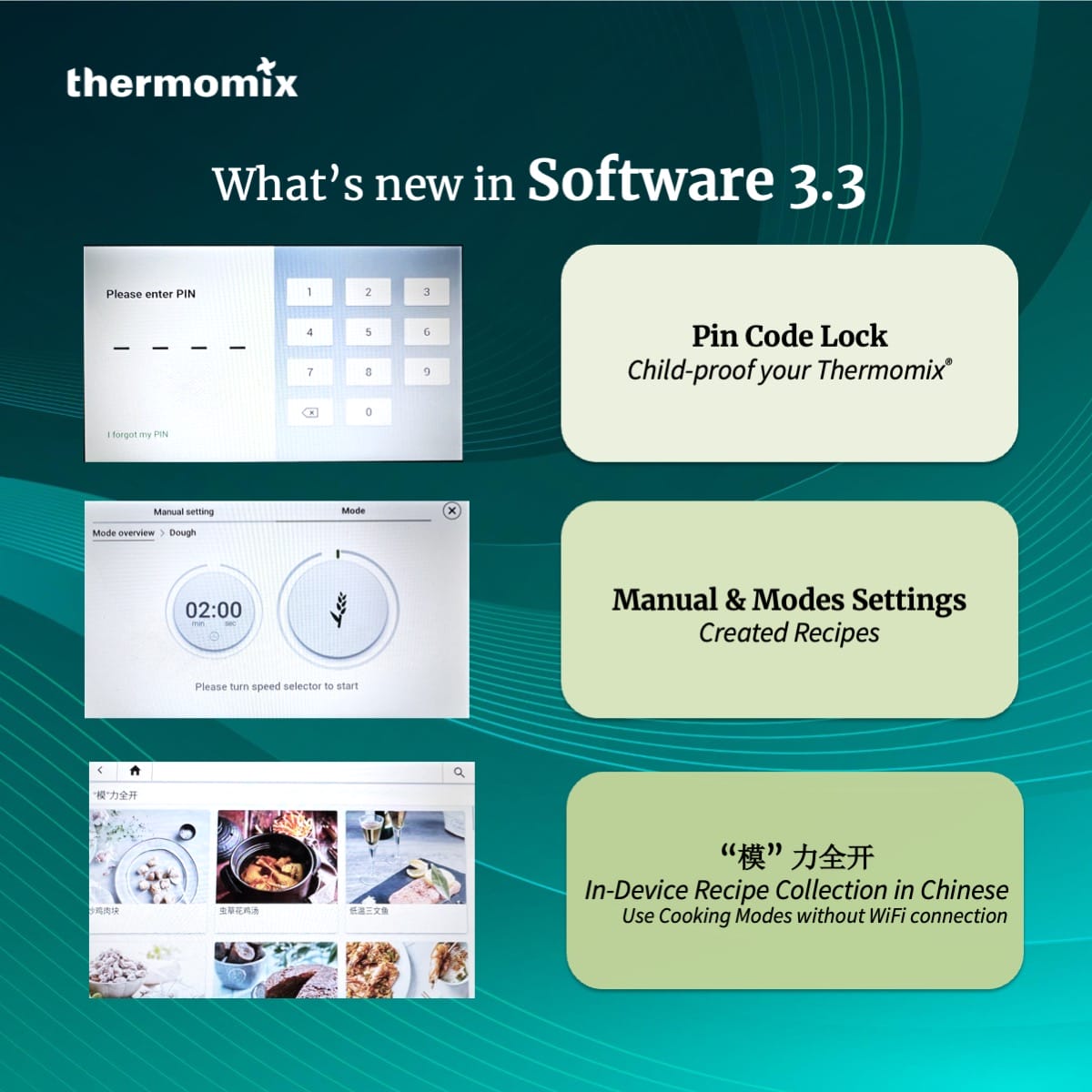
The smart Thermomix® TM6 is constantly upgrading and improving itself, with regular software updates being sent straight to your Thermomix® over-the-air wirelessly every now and then – giving you more value as you use your Thermomix® everyday.
The latest software update 3.3 allows you to child-proof your Thermomix® with pin code lock, introduces manual and mode setting when using Created Recipes, as well as Get Started with Modes “模” 力全开 that features 30 guided cooking modes recipes in Chinese! This new digital collection will automatically download and save into the Thermomix® TM6 for our local Singapore customers. Now you can now cook local dishes using High Temperature and Sugar Stages even without Wifi connection!
Follow these steps below to upgrade your Thermomix® software to version 3.3.
Step 1 :
Accept software notification to update your Thermomix® TM6 software
OR
Manually go to Menu / Settings / Thermomix® Version and Update and click “Search for updates” button
Note : Do not preform/accept software update if you are cooking halfway
Check and confirm that your new device software is 3.3.xx

Step 2 :
(Skip snd go straight to Step 4 if you do not need the Get Started with Modes collection in Chinese 模力全开
Go to Menu / Settings / Factory Reset and restart your Thermomix®
*Do not unlink your Cookidoo® account as we want to retain the Cookidoo® data
Step 3 :
After the Thermomix® reset and restart, go to Menu / My Recipes / Saved Collections
Check if “模”力全开 collection appears in your Saved Collection

Step 4
Go to Menu / Settings / scroll and tap “on” to activate the PIN lock
Set your 4 digit PIN code

Step 5
Go to Menu / My Recipes / Created Recipes
Start cooking any created recipe
You will see Manual Setting and Mode options for each cooking step giving you flexibility to cook manually or use an automated cooking mode for the cooking

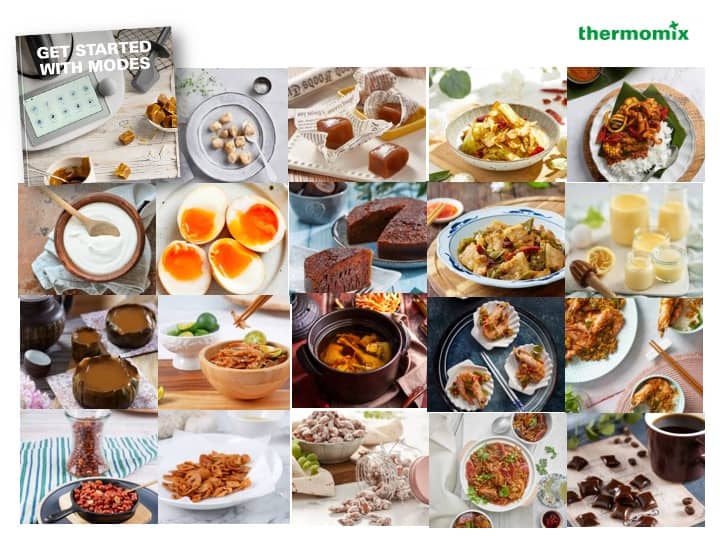
With the addition of this new digital recipe collection, you now have 191 recipes stored in your Thermomix® TM6, ranging from basic recipes, to restaurant quality dishes, perfect for whipping up meals for your loved ones.
Thermomix® – it keeps getting better on its own! Experience Thermomix® by booking your cooking experience now. Sign up for Cookidoo® – with 80,000 recipes, Cookidoo® is your one-stop resource for unlimited daily cooking inspiration and meal planning.